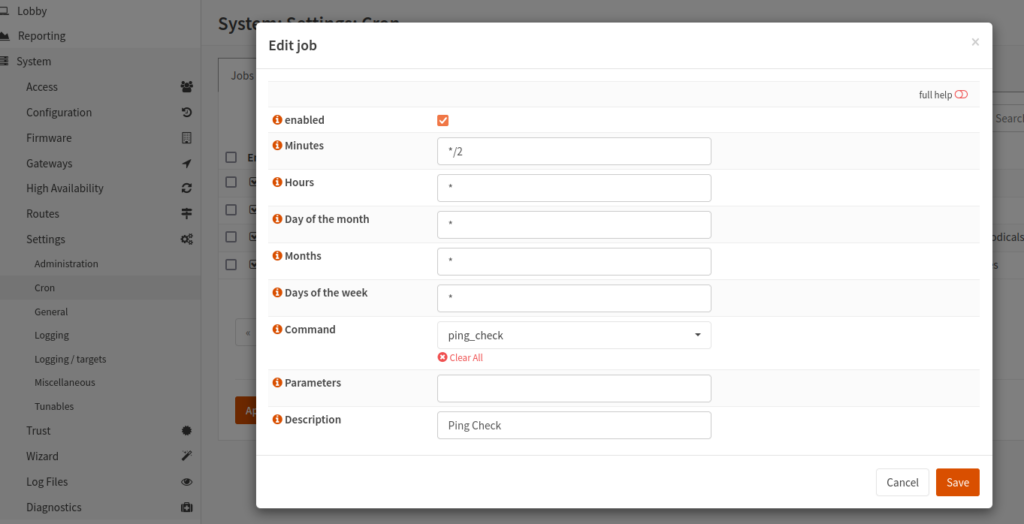Ich betreibe meine OpnSense Firewall hinter einer UPC Giga Connect Box. Diese ist auf Bridge-Modus gestellt, so dass alle Requests direkt an die OpnSense Firewall gelangen.
Hin und wieder scheint UPC etwas zu maintainen. In der Folge verliert OpnSense die connectivity auf dem WAN-Port. Je nachdem wie häufig die UPC Unterhalt betreibt, fliegt die connectivity 1 – 2x pro Monat raus. Einzig ein Reboot löst dann das Problem.
Um dies zu automatisieren, habe ich ein Script hier abgekupfert.
Ich überprüfe die connectivity, indem ich die DNS-Server von Switch und DigitaleGesellschaft anpinge. Die Pings werden nach /root/pingtest.log geschrieben – und NICHT gelöscht – Wenn alles sauber funktioniert, kann das logfile auch jeweils gelöscht werden.
Als erstes ein Config-File “actions_pingcheck.conf“ mit folgenden Inhalt erstellen.
[start]
command:/usr/local/etc/rc.d/ping_check.sh
parameters:
type:script
message:starting ping_check
description:ping_checkKopiere das File nach
/usr/local/opnsense/service/conf/actions.dJetzt das Bash-Script „ping_check.sh“ erstellen:
#!/bin/sh
#=====================================================================
# USER SETTINGS
#
# Testing uptime to run script only xx seconds after boot
#
# Log file
LOGFILE=/root/pingtest.log
#
#=====================================================================
# Current time
curtime=$(date +%s)
# Bootime in seconds
uptime=$(sysctl kern.boottime | awk -F'sec = ' '{print $2}' | awk -F',' '{print $1}')
# Uptime in seconds
uptime=$(($curtime - $uptime))
# If boot is longer than 120 seconds ago...
if [ $uptime -gt 120 ]; then
# A message to the console (I like feedback -if you don't then comment out the echo, wall and rm lines)
echo "Testing Connection at" `date +%Y-%m-%d.%H:%M:%S` "uptime:" $uptime "seconds" >> $LOGFILE
wall $LOGFILE
#rm $LOGFILE
# Try 1 or 2 minutes worth of very short pings to googles DNS servers - In this case I am only using 10 seconds worth which is the -c 10 value. change this to suit.
# eg a value of 60 would be pne minute.
# Quit immediately if we get a single frame back.
# If neither server responds at all then reboot the firewall.
counting=$(ping -o -s 0 -c 10 185.95.218.42 | grep 'received' | awk -F',' '{ print $2 }' | awk '{ print $1 }' )
if [ $counting -eq 0 ]; then
counting=$(ping -o -s 0 -c 10 130.59.31.248 | grep 'received' | awk -F',' '{ print $2 }' | awk '{ print $1 }' )
if [ $counting -eq 0 ]; then
# trying to just restart NIC
# echo "ping_check: ping fail - trying interface down/up" >> $LOGFILE
# wall $LOGFILE
# rm $LOGFILE
# ifconfig igb0 down
# ifconfig igb0 up
sleep 20
# echo "ping_check: ping fail - Interface reset - trying pings again." >> $LOGFILE
#wall $LOGFILE
# rm $LOGFILE
counting=$(ping -o -s 0 -c 10 185.95.218.42 | grep 'received' | awk -F',' '{ print $2 }' | awk '{ print $1 }' )
if [ $counting -eq 0 ]; then
# network down
echo "Network down - restart Firewall..." >> $LOGFILE
wall $LOGFILE
# Save RRD data && clean reboot
/usr/local/etc/rc.reboot
fi
fi
fi
fiKopiere das Bash-Script nach /usr/local/etc/rc.d und stelle sicher, dass es über das execute-flag verfügt
chmod 755 /usr/local/etc/rc.d/ping_check.shNun noch das neu erstellte Script im System als Cron-Job einrichten. Ich führe den Ping alle zwei Minuten durch: